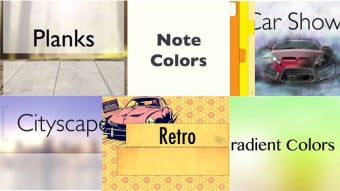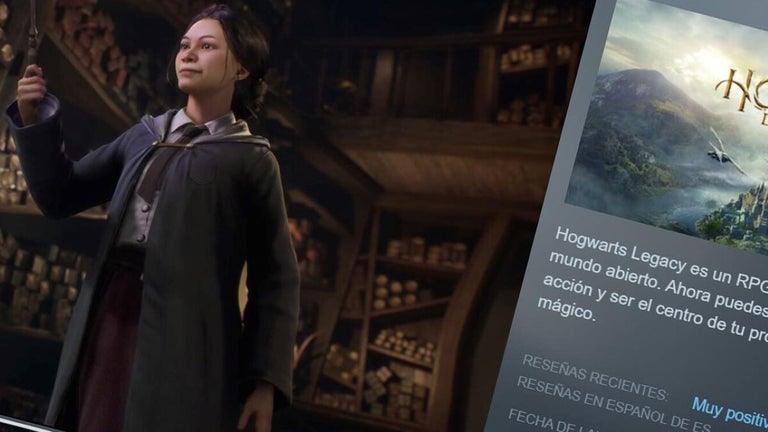Advantages of Docs for Microsoft Office
Google Docs is a free alternative to Microsoft Office. The program offers the same functionality, but without the cost of a personal account. The most important advantage of Google Docs is that it excels at publishing documents as web pages. This feature is lacking in Microsoft Word, which has many limitations when it comes to publishing. It also lacks tools for collaborative editing and sharing, and is difficult to use if you're unfamiliar with the program.
Another advantage of Docs for Microsoft Office is that it has a premium set of design templates. These include a range of aesthetically pleasing templates for Word documents, a wide variety of PowerPoint templates, and great Excel layouts. There are 16 categories of templates in all, including motion and static PowerPoint template sets. Users can also customize the look of their presentations by customizing their UI. Unlike other free apps, the Docs for MSOffice application is free, so there's no need to purchase the program.
Using Docs for Microsoft Office is easy. Simply log in with a Google account to access the software, and click on the Add Content button. This will save your documents on a content server. The document name will be the title of the content item minus the file extension. Once checked in, the document will automatically close. To enable reopening, select the Reopen after check-in checkbox. The process will continue until you've finished your document.